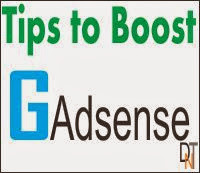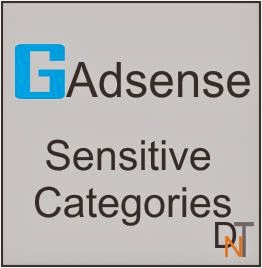What a news!! May you’ve read it on any other Blog or Not, we
realized the one of the biggest change in the Facebook History ever and
give them the shape of Post.
Facebook’s Alexa Rank was decreased from 1 to 2 giving its place to Google. From 2009 Facebook attained the Alexa rank 1 replacing the Twitter, Google, YouTube and other popular platform and remained it for consecutive 4 years, but now Google snatch it from Facebook and is the King again. What is the reason in its Background, let it explore.
One of the biggest reason of the change in Alexa Rank is Spending time on the related website. As Facebook is Social Network so it will bring more interest alongwith the time as it connects the people with their relatives, friends and now this platform is also being use for business advertisements which are basic reasons for spending Time on Facebook. Facebook was going so Good, so we can’t say that Facebook’s Alexa get down but we should say the Google performed more and than Facebook to get this Kingship.
What is the reason of Google’s increment in Alexa Rank Globally?
As before 2009 Google was the King, the most interesting, serviceable and Free platform so it attracts everyone and bound them to use Google. Now Google get this mark again. The biggest strategy of Google of being the most interesting Platform is its different valuable services with the same Domain name www.Google.com. Like,
When you open the Google Mail Service (Gmail) then you’ll redirected to mail.Google.com whereas you opened www.Gmail.com, as the same as www.adsense.com will be redirected to www.google.com/adsense and other services like Google Maps, Google Analytics are the reasons of Google’s Kingship.
Now the Suggestions for Facebook to reattain its value are waiting. If you’ve read my Article completely then you Must give a Comment/Suggestion. Thanks..
Read: What is Alexa Rank?
Facebook’s Alexa Rank was decreased from 1 to 2 giving its place to Google. From 2009 Facebook attained the Alexa rank 1 replacing the Twitter, Google, YouTube and other popular platform and remained it for consecutive 4 years, but now Google snatch it from Facebook and is the King again. What is the reason in its Background, let it explore.
One of the biggest reason of the change in Alexa Rank is Spending time on the related website. As Facebook is Social Network so it will bring more interest alongwith the time as it connects the people with their relatives, friends and now this platform is also being use for business advertisements which are basic reasons for spending Time on Facebook. Facebook was going so Good, so we can’t say that Facebook’s Alexa get down but we should say the Google performed more and than Facebook to get this Kingship.
What is the reason of Google’s increment in Alexa Rank Globally?
As before 2009 Google was the King, the most interesting, serviceable and Free platform so it attracts everyone and bound them to use Google. Now Google get this mark again. The biggest strategy of Google of being the most interesting Platform is its different valuable services with the same Domain name www.Google.com. Like,
When you open the Google Mail Service (Gmail) then you’ll redirected to mail.Google.com whereas you opened www.Gmail.com, as the same as www.adsense.com will be redirected to www.google.com/adsense and other services like Google Maps, Google Analytics are the reasons of Google’s Kingship.
Now the Suggestions for Facebook to reattain its value are waiting. If you’ve read my Article completely then you Must give a Comment/Suggestion. Thanks..
Read: What is Alexa Rank?