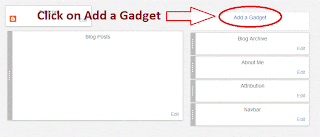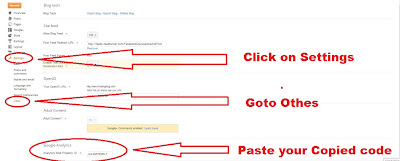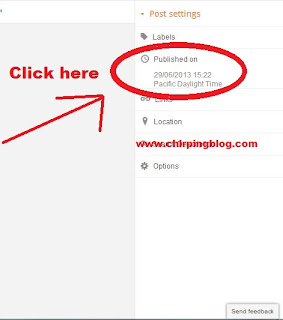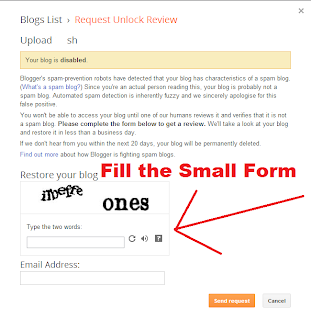Hello Friends, Today i'm going to solve your Problem of receiving Online Verification Messages / Verification Voice Messages / Calls for verification of Mobile Number. Don't worry if u don't have any cell Phone Number or don't wana use your personal Cell Number, i'm going to introduce you something new which will definitely help you out in Receiving online text messages for Phone Number Approval.
Virtual SMS Server, Receive Free Text / SMS / Voice messages for phone verification. Open K7.Net
How to receive SMS / Voice Messages to verify Mobile Number. Follow the simple Steps to Use this awesome service.
Virtual SMS Server, Receive Free Text / SMS / Voice messages for phone verification. Open K7.Net
How to receive SMS / Voice Messages to verify Mobile Number. Follow the simple Steps to Use this awesome service.
- Open K7.net
- Click on SignUp for K7.net
- Fill the Required Form like Email and Security Code ( 4 Numeric Digits)
- Beginners can use the remaining Information same as it is but if you want some extra then you can change it according to your need like receiving messages on emails or not BLA BLA BLA.
- At last step, If you are out of WA state then chose the following option
"Regular Nationwide Plan (can receive calls from anywhere)" - Write the captcha and Submit the form, Here u get it.
- After email confirmation, open K7.net and click on my K7
- There you'll see a virtual Mobile Number and now able to use it anywhere you want either for receiving text messages or voice messages, all you'll find here in my K7.
- Enjoy the Service, if you liked my discovery then please appreciate me by sharing this article with your Friends on Facebook and other Social Networks :-).