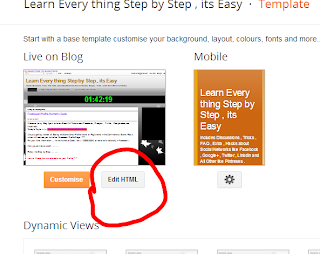Start Earning from Social Community
Hello Friends, Today m gonna having an important discussion with you. Maybe very much helpful for you and your future. And our Today's Topic is same thatHow to Start Earning from Social Community, Facebook Pages?
Few years ago, different social platforms were introduced like Twitter, LinkedIn, Google+ or Facebook. After the Mark's hit, Facebook Become biggest Social Platform in INTERNET Life, having biggest community where people can interact, share ideas in Shape of Groups, Social Pages or Forum.After its popularity, Facebook became more user-friendly and then People started to create their own community in shapes of Facebook Pages / Groups. Now many people have alot of community on their Pages / Groups where many people can read their Posts / Columns at same time if they are online and the same community they can use for earning an handsome amount on monthly basis. And in today's topic we'll discuss this important secret of earning via Social Community, Facebook Pages or twitter communities.
If you are one of them, having some community on social networks then the below article will be very helpful for you.
You can earn by starting advertisement / marketing campaigns of different companies. Companies can hire you for any reason, selling their Goods, help to increase their customers, need visitors on their web portal etc.
You can also earn by being a publisher of any company mostly offers pay / click. You just have to copy their given links may be a blog or any company, and to paste it in your social community to provide them visitors, as much you can, More visitors, More clicks and More earnings :-).
The Last and more reliable way of start earning from your community is to create your own Blog either it is on Free Platform like Blogger or with your own Domain but must be related your community . In the below tutorial i'm telling you the way for creating your own blog and start earning with it.
- Sign Up in Gmail and Create a profile on Blogger Platform
- Choose the name & address for your Blog
- Choose the template and start making post related to your community which you have on the social networks like Google+ Facebook, Twitter or LinkedIn
- After making some Posts, you need such companies which offer to put ads to show on your Blog, and generate income upon the clicking of every visitor. And the cost of every visitor will be added to your account. There are different companies offering such type of services like Adsense, Infolinks, Bidvertiser and Viglinks etc. But the company that offers best services and CPC (Click per cost). As Adsense provides the best ad-services, as compared to other services it offers more related ads to your content and as well as pays well -:). So i'll Suggest you to Signup for Adsense account and Start earning from your Social Community.
- Signup for Adsense.