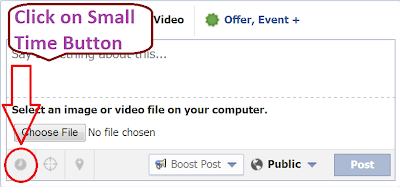Hello Friends, welcome to my blog again. As you know password is very main thing in any way to secure anything at anytime. Same as it is, when you Signup for any Social Network then you must need to keep it secure with simple password of your choice. Today i'll give you complete step by step tutorial about " How to Change Facebook account Password? ".
Mostly when i use to read the forums, columns or Blogs, People use to degrade others that ( Oooo hooo hooo, making their mouth just like :3 :P) what he'z asking about. Doesn't he know how to change Facebook password? But its wrong, because he'z new here in Facebook Network and those who insult others should think about their past when they were new over Facebook. Anyway feel free to learn Facebook Network and Facebook Tricks step by step on DNT. Lets start the tutorial
Mostly when i use to read the forums, columns or Blogs, People use to degrade others that ( Oooo hooo hooo, making their mouth just like :3 :P) what he'z asking about. Doesn't he know how to change Facebook password? But its wrong, because he'z new here in Facebook Network and those who insult others should think about their past when they were new over Facebook. Anyway feel free to learn Facebook Network and Facebook Tricks step by step on DNT. Lets start the tutorial
- Open Facebook.com and Signin to your account
- Drag your Mouse to the upper right corner where you'll see a drop-down button to click.
- Upon clicking you'll find Settings, Click it
- After this you'll directed to the settings page where you'll be able to change password easily by following simple steps :-). Click here to go Directly to Password Change Page
- The Below picture will help you for sure :-)